| 일 | 월 | 화 | 수 | 목 | 금 | 토 |
|---|---|---|---|---|---|---|
| 1 | 2 | 3 | 4 | 5 | ||
| 6 | 7 | 8 | 9 | 10 | 11 | 12 |
| 13 | 14 | 15 | 16 | 17 | 18 | 19 |
| 20 | 21 | 22 | 23 | 24 | 25 | 26 |
| 27 | 28 | 29 | 30 |
- Loki 로그
- save/update
- hbase 저장공간 설정
- 월급루팡 일지
- 플루터
- RedirectService
- pinpoint 2.5.3
- 개발 어렵당.ㅠ
- reids
- OIDC
- 논블록킹 성능
- LPOS
- Armeria
- nGinder
- 핀포인트
- 7879
- fake jwt
- jsonMarshaller
- 티스토리챌린지
- intellij
- formik
- pinpoint
- UnsupportedOperationException
- ㅉ때
- 애자일 싫타
- jar 배포
- 오블완
- R2DBC Paging
- 노드간 통신
- Ingress Controller Fake
- Today
- Total
대머리개발자
앱 푸시 - FCM 본문
자세한 내용은 해당 블로그에 확인한다. 너무나도 잘 기록되어있다. ㄳ
https://zuminternet.github.io/FCM-PUSH/
FCM 푸시 파헤치기
파일럿부터 적용까지 진행했던 FCM 푸시를 파헤치며 기초 가이드북처럼 정리해보았습니다.
zuminternet.github.io
그럼에도 간단하게 설명하자면 PUB / SUB 개념과 동일하다고 생각한다.
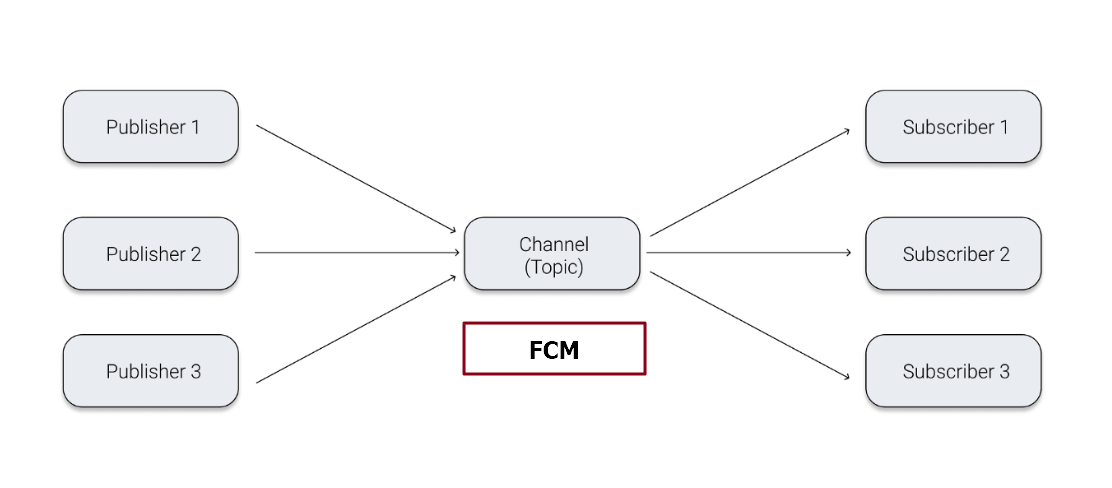
공급자(Publisher)는 메세지를 만들어는 내는 우리가 되는 것이고
메세지를 소비하는 사용자는 구독자(Subscriber), 즉 클라이언트가 되는 것이다.
따라서 공급자에 대한 설정과 구독자에 대한 설정을 해야 하는 것이다.
상대적으로 공급자(서버) 설정이 쉽다.
1. 프로젝트 대충 만든다.
2. 프로젝트 설정 -> 서비스 계정으로 접근한다.

3. 비공개 키 생성해서 json 파일 다운로드 받는다.
4. 3번째에서 생성된 파일을 바인딩해서 Init 한다.
package com.oauth.common;
import com.google.auth.oauth2.GoogleCredentials;
import com.google.firebase.FirebaseApp;
import com.google.firebase.FirebaseOptions;
import com.google.firebase.messaging.FirebaseMessaging;
import com.google.firebase.messaging.FirebaseMessagingException;
import com.google.firebase.messaging.Message;
import com.google.firebase.messaging.Notification;
import lombok.RequiredArgsConstructor;
import org.springframework.core.io.ClassPathResource;
import org.springframework.stereotype.Service;
import javax.annotation.PostConstruct;
import java.io.IOException;
@Service
@RequiredArgsConstructor
public class FcmService {
private String projectId = "id-53055";
private String topicName = "topic-53055";
@PostConstruct
public void initialize() throws IOException {
FirebaseOptions options = FirebaseOptions.builder()
.setCredentials(GoogleCredentials.fromStream(new ClassPathResource("firebase.json").getInputStream()))
.setProjectId(projectId)
.build();
FirebaseApp.initializeApp(options);
}
public void sendMessageByTopic(String title, String body) throws FirebaseMessagingException {
Message message = Message.builder()
.setNotification(Notification.builder().setTitle(title).setBody(body).build())
.setTopic(topicName)
.build();
FirebaseMessaging.getInstance().send(message);
System.out.println("FCM message sent successfully to topic: " + topicName);
}
public void sendMessageByToken(String title, String body,String token) throws FirebaseMessagingException {
FirebaseMessaging.getInstance().send(Message.builder()
.setNotification(Notification.builder()
.setTitle(title)
.setBody(body)
.build())
.setToken(token)
.build());
}
}
TODO로 할 것은 Push 이력 관리 정도 있으면 되겠다. 병렬로 조지면 되겠다.^^
대충.!! 일단 토픽으로 테스트해봤다.
### PUSH
POST http://localhost/msg
Content-Type: application/json
Authorization: Bearer {{auth}}
{
"executeEvent" : "PUSH",
"title" : "야호호호",
"content" : "[별거] 없다!!"
}
토큰..

생각보다...쉽게..야호!
구독자 설정도 생각 보다..쉽다.
1. 프로젝트 설정 -> 일반으로 접근해서 플로터에 대한 앱을 추가 한다.
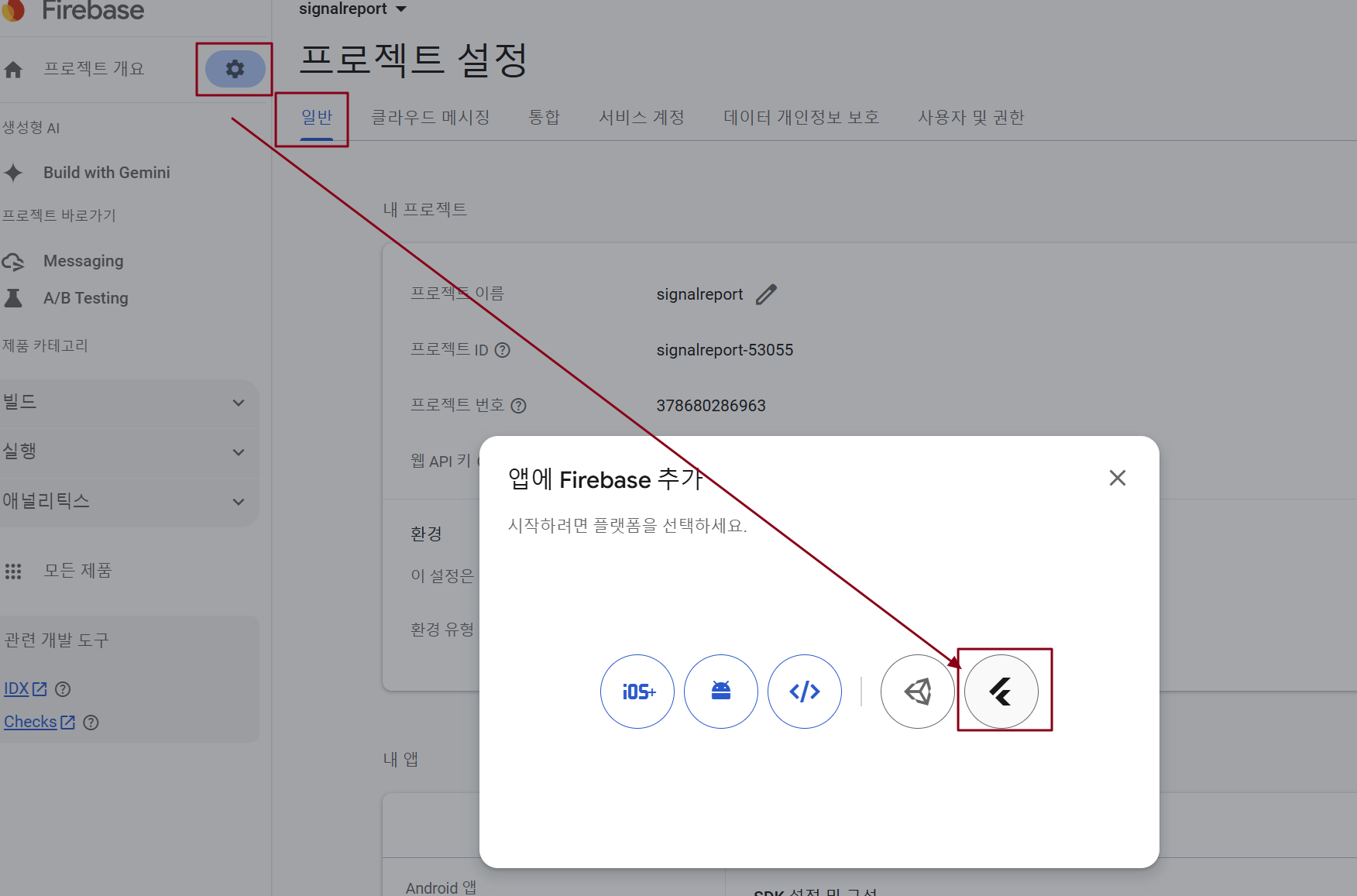
2. 시행착오를 거쳐 본다. 삽질은 그대를 배신하지 않는다.
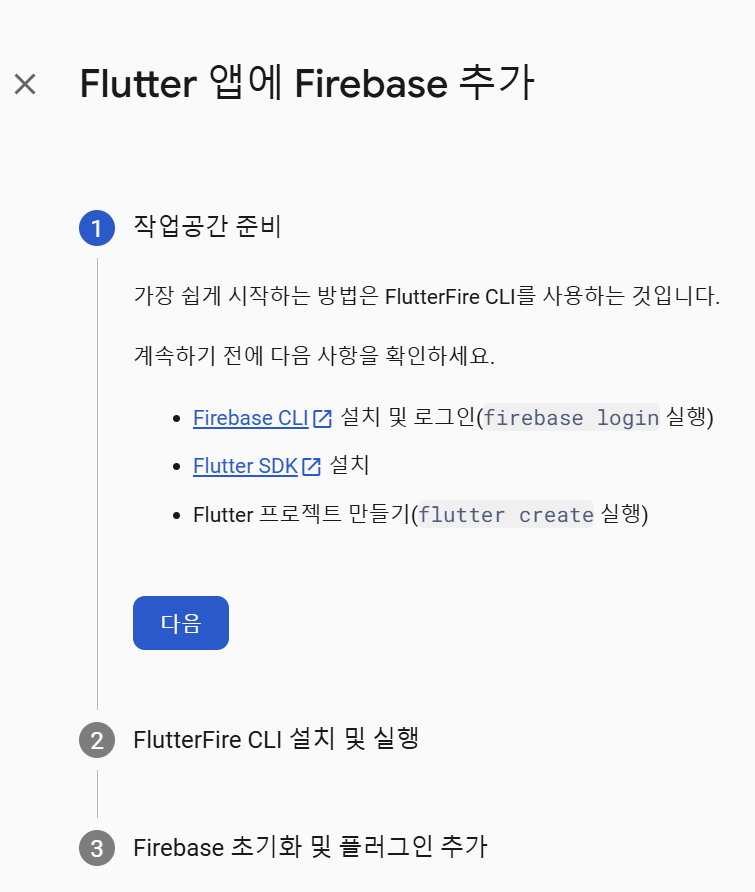
3. 구성이 완료되면 json
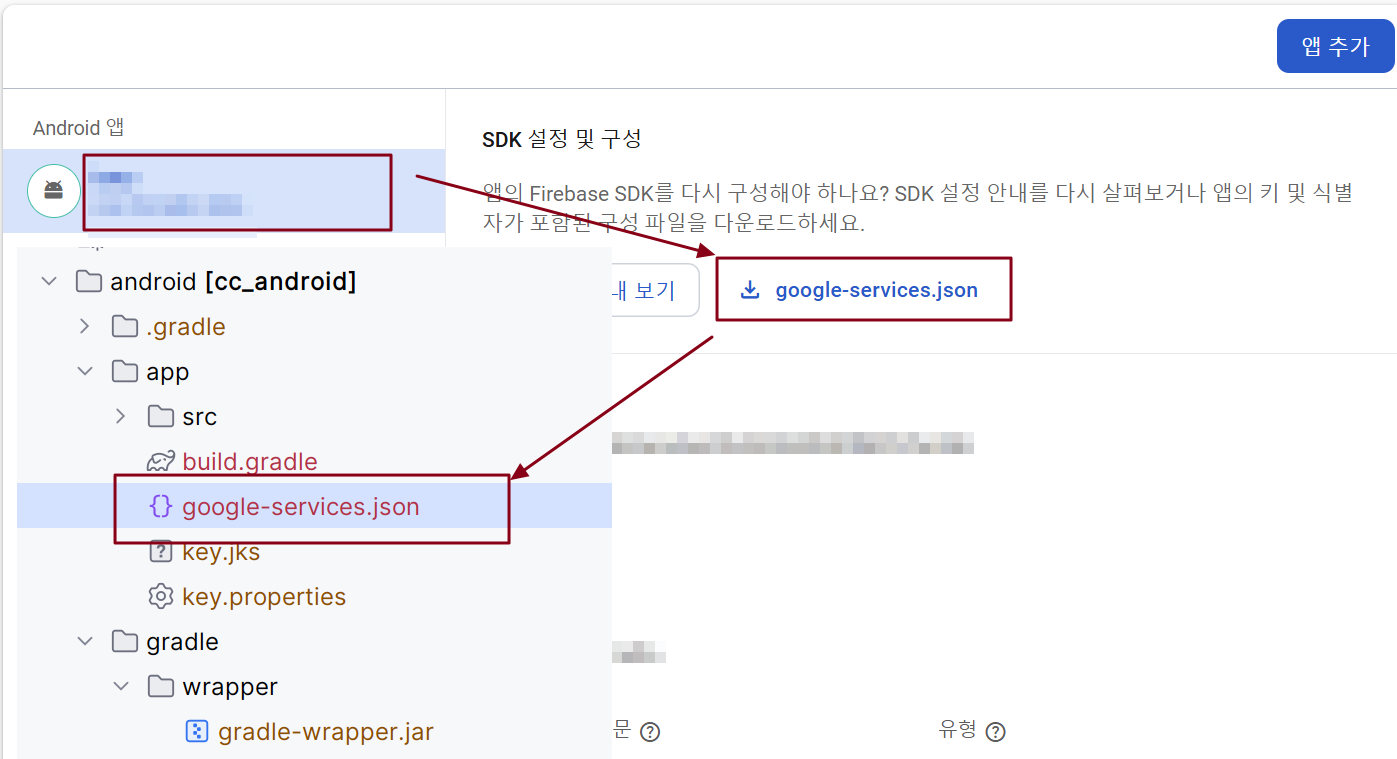
4. 서버와 마찬가지로 Firebase 초기화 해 주고.. 요청이 왔을 때 요청에 대한 알림을 띄어 주면 딱 끝!!!
void main() async{
WidgetsFlutterBinding.ensureInitialized();
await Firebase.initializeApp(
options: DefaultFirebaseOptions.currentPlatform,
);
..
}
..
class _MyAppState extends State<MyApp> {
@override
void initState() {
super.initState();
FirebaseMessaging.instance.subscribeToTopic('topic-53055'); // 원하는 토픽 이름으로 변경
FirebaseMessaging.onMessage.listen((RemoteMessage message) {
RemoteNotification? notification = message.notification;
AndroidNotification? android = message.notification?.android;
if (notification != null && android != null) {
flutterLocalNotificationsPlugin.show(
notification.hashCode,
notification.title,
notification.body,
NotificationDetails(
android: AndroidNotificationDetails(
channel.id,
channel.name,
channelDescription: channel.description,
icon: 'launch_background',
),
));
}
});
..
}
}
좋았다!
'개발이야기 > 개념' 카테고리의 다른 글
| 앱 푸시 - FCM - 조금 고도화 (0) | 2025.02.27 |
|---|---|
| 1년이 더해지는 날짜 Formatter 이슈 (0) | 2025.01.03 |
| flatMap vs map (1) | 2024.11.20 |
| API 호출 vs DB View (0) | 2024.11.11 |
| 비트 연산은 생각보다 파워풀한 친구다. (1) | 2024.08.19 |


